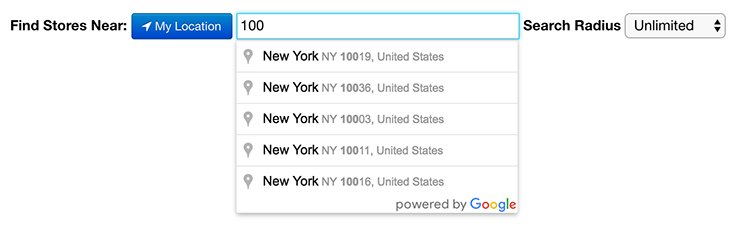You can choose to limit the suggestions appearing in the address autocompletion list shown below to just zip (post) codes and cities if you don't want the first line of street addresses to appear.
For example, if you start typing in a zip code for New York such as 100002, when you had typed '100' that would match against street addresses starting with 100 such as '100 Wall Street' as shown below:
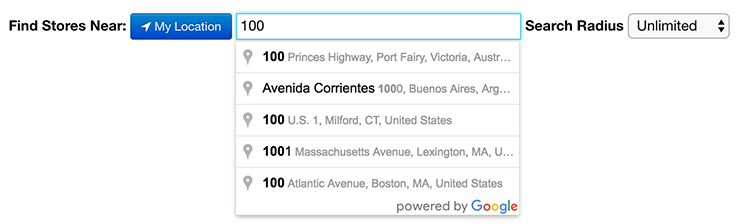
To change this setting, look for the following field:
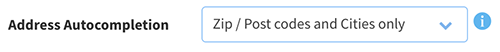
If this setting is set to 'Zip / Post codes and Cities only' it will only match against the zip code instead which may be preferable for certain types of business. Here's how this same search appears once we've made that change: